画像をどこにでもドロップ
(一度に1つのファイル)
画像
画像
テキスト編集タイプ
置き換える
翻訳する
選択した領域の単語を次のものに置き換えます:
オプション
設定
高速モード
画像内のテキストを編集
収集
修正が必要な領域を選択し、置き換える内容を入力してください。
ヒント: 選択された領域は、より良い結果を得るために、置き換える内容と大体同じサイズであるべきです。
チュートリアルと概要
これ以上のコンテンツはありません。自分自身で作成しましょう!皆に新しい驚きをもたらしましょう!
使用方法
1
画像をアップロード: 編集したい画像をアップロードすることから始めます。
2
編集モードを選択: テキストを置き換えるか翻訳するかを選択してください。
3
新しいテキストを入力するか、言語を選択してください: テキストを置き換える場合は、新しいテキストを入力してください。翻訳する場合は、対象言語を選択してください。
4
生成とカスタマイズ:編集された画像を生成するにはクリックしてください。
5
保存とダウンロード:満足したら、編集した画像を保存してダウンロードします。
よくある質問
画像内のテキストを編集とは何ですか?
画像内のテキストを編集するのは、PromeAIの機能です。これは、アップロードされた画像からテキストを抽出するために高度なAIアルゴリズムを使用する画像テキストエディタであり、ユーザーがテキストを置き換えや画像翻訳などのさまざまな方法で編集できるようにします。
なぜ画像内のテキストを編集する必要があるのですか?
画像内のテキストを編集する非常に便利で効率的な方法だからです。ソースファイルを見つける必要がなく、従来の画像編集ソフトウェアよりもはるかに使いやすいです。また、正確なテキスト編集を可能にしながら、元の画像の整合性を保ちます。
画像内のテキストを編集できるのは誰ですか?
画像内のテキストを編集する必要がある人は、画像のテキストを編集を使用できます。グラフィックデザインやマーケティングの分野のプロフェッショナルであろうと、単に簡単な変更を行いたい個人であろうと。
画像内のテキスト編集は、どのように正確なテキスト抽出を保証しますか?
画像内のテキストを編集するには、高度なAIアルゴリズムが使用されます。これらのアルゴリズムは、さまざまなフォント、テキストサイズ、方向を認識するように訓練されています。画像を分析し、テキストを正確に特定することで、基盤となる画像の完全性に影響を与えずに正確な抽出を保証します。
なぜ他のツールの代わりにこれを使うべきですか?
従来の画像編集ソフトウェアとは異なり、Edit Text in Imageはテキスト編集と翻訳のために特別に設計されています。より速く、正確で、使いやすいです。
神采AIの画像内のテキスト編集を今日はお試しください。AIによるテキスト編集と翻訳の力を体験してください! 画像内のテキストを編集
画像を簡単に変換しましょう!
無料で始めてみましょう
「Prome」は「Pro」と「Me」から派生しており、神々から火を盗み、人間にもたらした神話上の人物プロメテウスを意味しています。プロメテウスのように、私たちは人間の知能を人工知能の力で強化することを目指しています。一緒にコラボレーションして、すべての個人をプロフェッショナルまたは「Pro」に変える新しい製品を創造しましょう。
神采AIは強力なAI駆動のデザインアシスタントと広範囲に制御可能なAIGC(C-AIGC)モデルスタイルライブラリを備えており、簡単に魅力的なAIアート、画像、グラフィック、ビデオ、アニメーションを作成することができます。神采AIはアマチュア、建築家、インテリアデザイナー、プロダクトデザイナー、ゲーム/アニメーションデザイナーにとって欠かせないツールです。
技術サポート: tech@promeai.pro
ビジネスコラボレーション: business@promeai.pro
フォローする
PromeAI.pro
制作 by Team LibAI、それはまた製作しました cutout.pro
AIツール
スケッチレンダリング
一貫性レンダリング
領域レンダリング
AI画像ジェネレータ
クリエイティブ・フュージョン
写真をスケッチに
消去して置換
画像バリエーション
AIスーパーモデル
AI 背景生成器
アウトペインティング
テキストエフェクト
リライト
画像からビデオ
モーションブラシ
テキストからビデオへ
HDアップスケーラー
AI顔写真ジェネレーター
AI PNG ジェネレーター
背景除去










