이미지를 아무 곳에나 드롭하세요
(1개 파일 씩)
이미지
이미지
텍스트 편집 유형
바꾸다
번역하다
선택한 영역의 단어를 다음으로 바꿉니다:
옵션
설정
빠른 모드
이미지에서 텍스트 편집
수집
수정이 필요한 영역을 선택하고 바꿀 내용을 입력하세요.
팁: 선택한 영역은 교체할 내용과 대략적으로 같은 크기여야 더 좋은 결과를 얻을 수 있습니다.
튜토리얼 및 개요
더 이상의 내용이 없습니다, 직접 만들어 모두에게 새로운 놀라움을 가져다 주세요!
사용법
1
이미지를 업로드하세요: 편집할 이미지를 업로드하는 것부터 시작하세요.
2
편집 모드 선택: 텍스트를 교체할지 번역할지 선택하십시오.
3
새 텍스트를 입력하거나 언어를 선택하세요: 텍스트를 교체하는 경우 새 텍스트를 입력하세요. 번역하는 경우 대상 언어를 선택하세요.
4
생성 및 사용자 정의: 편집된 이미지를 생성하려면 클릭하십시오.
5
저장 및 다운로드: 만족하면 편집된 이미지를 저장하고 다운로드하세요.
FAQ
이미지에서 텍스트 편집이란 무엇인가요?
이미지에서 텍스트 편집은 PromeAI의 기능입니다. 이는 업로드된 이미지에서 텍스트를 추출하기 위해 고급 AI 알고리즘을 사용하는 이미지 텍스트 편집기로, 사용자가 텍스트 교체 및 이미지 번역과 같은 다양한 방법으로 텍스트를 편집할 수 있도록 합니다.
이미지에서 텍스트를 편집해야 하는 이유는 무엇인가요?
이미지에서 텍스트를 편집하는 매우 편리하고 효율적인 방법이기 때문입니다. 소스 파일을 찾을 필요가 없으며 기존 이미지 편집 소프트웨어보다 훨씬 사용하기 쉽습니다. 또한 정확한 텍스트 편집을 허용하면서 원본 이미지의 무결성을 유지합니다.
이미지에서 텍스트 편집을 사용할 수 있는 사람은 누구입니까?
이미지에서 텍스트를 편집해야 하는 사람은 누구나 이미지의 텍스트 편집을 사용할 수 있습니다. 그래픽 디자인, 마케팅 분야의 전문가이든 단순한 변경을 원하는 개인이든 상관없이.
이미지에서 텍스트 편집이 정확한 텍스트 추출을 어떻게 보장합니까?
이미지의 텍스트 편집은 고급 AI 알고리즘을 사용합니다. 이러한 알고리즘은 다양한 글꼴, 텍스트 크기 및 방향을 인식하도록 훈련되었습니다. 이미지를 분석하고 텍스트를 정확하게 식별하여 기본 이미지의 무결성에 영향을 주지 않고 정확한 추출을 보장합니다.
왜 다른 도구 대신 이 도구를 사용해야 합니까?
전통적인 이미지 편집 소프트웨어와 달리 Edit Text in Image는 텍스트 편집 및 번역을 위해 특별히 설계되었습니다. 더 빠르고, 더 정확하며, 사용하기가 더 쉽습니다.
神采AI의 이미지에서 텍스트 편집을 오늘 시도해보고 AI 기반 텍스트 편집 및 번역의 힘을 경험해 보세요! 이미지에서 텍스트 편집
이미지를 쉽게 변환하세요!
무료로 시작하기
"Prome"은 "Pro"와 "Me"에서 파생되어 프로메테우스를 의미하는데, 이는 신으로부터 불을 훔치고 인간에게 가져다 준 신화 속 인물입니다. 프로메테우스처럼, 우리는 인공지능의 힘으로 인간의 지능을 향상시키고자 합니다. 우리가 협력하여 모든 개인을 전문가 또는 "Pro"로 변모시키는 새로운 제품을 만들어 봅시다.
神采AI는 강력한 AI 기반 디자인 보조 기능과 광범위한 조절 가능한 AIGC(C-AIGC) 모델 스타일 라이브러리를 제공하여, 사용자가 손쉽게 놀라운 AI 아트, 이미지, 그래픽, 비디오 및 애니메이션을 만들 수 있게 해줍니다. 神采AI는 아마추어, 건축가, 인테리어 디자이너, 제품 디자이너 및 게임/애니메이션 디자이너에게 필수적인 도구입니다.
기술 지원: tech@promeai.pro
비즈니스 협력: business@promeai.pro
팔로우하세요
PromeAI.pro
제작 팀 LibAI 제작, 그들이 만든 것도 있습니다 cutout.pro










