Drop image anywhere
(1 file at a time)
Model picture
Image
Clothing picture





Model
Realism
Realism
0
0
Settings
Fast Mode
3 Images
Virtual Try-On
Collect
Upload your model photos and clothing photos separately, and let 神采AI quickly help you show the effect of trying on clothing.
Tip: To ensure the best try on effect, the optimal ratio of the uploaded model image is 3:4.
Tutorial & Overview
No more content, create your own! Bring new surprises to everyone!
How To Use
1
Upload your photo (full-body or half-body).
2
Upload the clothing item you wish to try on.
3
Choose the area on the photo where you want to replace the clothing.
4
Click Generate and wait for the Virtual Try-On effect.
FAQ
What is Virtual Try-On?
Virtual Try-On is a feature by 神采AI that lets you try on clothes virtually using your photos, offering a realistic dressing experience.
Who can use Virtual Try-On?
Anyone can use it, from individual shoppers to clothing retailers looking to create diverse promotional materials.
Why should I use Virtual Try-On?
Virtual Try-On saves you time and effort by letting you test out clothes from the comfort of your home, helping you make informed purchasing decisions.
How long does it take to get the try-on result?
The processing time is minimal. Typically, you'll see the try-on result within a few seconds after you click the generate button.
Is my personal information secure when using Virtual Try-On?
Yes, 神采AI prioritizes your privacy and security. Your personal information is protected and will not be shared with any third parties.
Does Virtual Try-On work with all types of clothing?
Virtual Try-On is versatile and works with a variety of clothing items, including shirts, dresses, suits, and more. However, the accuracy may vary depending on the complexity of the garment's design.
Use Virtual Try-On to quickly try on any garment.
Experience the future of fashion today!
Get Started For Free
"Prome" is derived from "Pro" and "Me," which signifies Prometheus - the mythical figure who stole fire from the gods and brought it to humans. Just like Prometheus, we aim to enhance human intelligence with the power of artificial intelligence. Let us collaborate to create a new product that transforms every individual into a professional or "Pro."
神采AI has powerful AI-driven design assistants and an extensive controllable AIGC (C-AIGC) model style library, enabling you to easily create stunning AI art, images, graphics, videos and animations. 神采AI is an essential tool for amateurs, architects, interior designers, product designers and game/animation designers.
Technical support: tech@promeai.pro
Business collaboration: business@promeai.pro
Follow us
PromeAI.pro
made with by Team LibAI, which also made cutout.pro
AI Tools
Sketch Rendering
Consistency Rendering
Region Rendering
AI Image Generator
Creative Fusion
Photo to Sketch
Erase & Replace
Image Variation
AI Supermodel
AI Background Generator
Outpainting
Text Effects
Relight
Image to Video
Motion Brush
Text to Video
HD Upscaler
AI Headshot Generator
AI PNG Generator
Background Remover
Feature
AI Background Generator
Creative Fusion
AI Supermodel
Erase & Replace
Text Effect
Image Variation
Sketch Rendering
Photo to Sketch
AI Resizer
HD Upscaler
Background Remover
Interior Remodel










